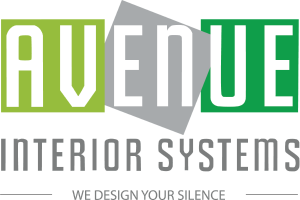Plus the best noise control products for working from home
The working world is changing at a faster rate than anyone could have predicted. The sudden change from mainly office-bound work to many people discovering they could work from home very effectively has shocked many. This realisation means that not all workers may ever return to the office.
Working from home or the local coffee shop has now become the norm – and Zoom meetings have become our lifeline. That’s why we need to make sure the audio quality in these calls is 100% to avoid miscommunication, frustration and exhaustion. Try these 5 top tips for being heard.
1) Use headphones
Let’s start with the basics. Not surprisingly, using headphones when you’re on a Zoom call can help transmit your voice more clearly without picking up other noises in the room.
2) Avoid echoes
There’s nothing worse than being in a Zoom meeting, and every single time you speak your voice echoes back to you! It’s so distracting that you can easily miss critical comments from other participants in the meeting.
The cause of echoes? You may have more than one microphone operating. If you are using headphones, make sure you have the microphone on your laptop turned off.
3) Find a quiet space to communicate
Although it may seem like common sense, it can make a big difference. Find yourself an acoustically comfortable space without the hum of the washing machine or dishwasher in the background. It will improve the quality of your Zoom meeting.
3) Ensure you have adequate bandwidth
This one is a little technical. If you do not have access to high-speed internet, you may find running background apps saps your bandwidth, which reduces the quality of your Zoom meeting. Shut down all background applications and the Zoom call should improve.
5) Remember to mute!
This option is an all-time favourite! If you don’t need to participate in the meeting actively, block the noise from your end by muting your microphone. That way, any noises you make won’t disrupt the meeting. And if you are feeling distracted by another participant, try asking them to do the same.
What noise control products can help with videoconferencing at home?
Avenue Interior Systems have a wide range of products that are suitable for soundproofing office spaces. They can help improve the experience of Zoom calls and telephone calls.
Calando Booth is a non-permanent solution for improving a Zoom meeting. Designed specifically for people using telephone calls and videoconferencing platforms, Calando Booths will enhance audio quality, to ensure your voice is easily heard and understood.
Acoustic panels typically consist of compressed mineral wool or foam wrapped in fabric. They absorb sound waves to limit reverberation, clarify speech and reduce general noise. Acoustic panels are more permanent solutions – however, they are very aesthetically pleasing and pin friendly.
Door seals and sweeps are other permanent options. They fit the door where gaps are apparent and will block noise from entering your dedicated working space. While they will prevent noise from entering the room, if the room itself is not acoustically sound, they will not improve the room’s internal acoustics.
Talk to Avenue about noise control solutions for offices
If you would like more information about how Avenue Interior Systems products can help to improve your Zoom meetings, please call our team today on 1300 827 177 or contact us online today.